 How to Disable Right Click On Opening Protected Blog - Surely buddy annoyed with blogs like my friend can not right click copy and paste, Well actually no easy way to disable right-click to open a blog.
How to Disable Right Click On Opening Protected Blog - Surely buddy annoyed with blogs like my friend can not right click copy and paste, Well actually no easy way to disable right-click to open a blog.Disable right click using javascript in your browser. If the browser disable javascriptnya?
Automatically disable the right-click feature will not be used again. Well I open disable right click on the blog is to disable javascript in your browser buddy. Well here disable javascript to disable right-click to open the browser on the blog - a specific browser:
Opening Disable Right Click in Chrome
Click Options> Under the Hood> Content Settings
Select the option Do not allow any site to run JavaScript
Opening Disable Right Click in Mozilla Firefox
Click on the Tools> Options> Content
Uncheck Enable JavaScript
Opening Disable Right Click in Opera
Click on Menu> Settings> Preferences
Click the Advanced Tab
On the Content uncheck Enable JavaScript
Only 3 browsers that I know, if in Internet Explorer or Safari just try searching yourself to disable javascript. That way Opens Disable Right Click On Protected Blog, which essentially just disable javascript. That's all I post this time it may be useful, Greetings Sports!





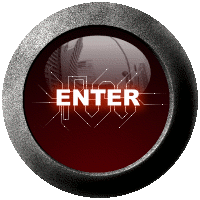


0 comments:
Post a Comment