 since each post will have a different meta description, from one post to another post without bothering to add one at a time on each post manually.
since each post will have a different meta description, from one post to another post without bothering to add one at a time on each post manually.In other words, meta description and keywords in each post would happen automatically generated. This is certainly a solution for my friend who had duplicate meta descriptions.
Here Tutorial How to Put Meta Tags in Each Post:
The first step blogger.com login to continue to the layout >> edit html.
After that my friend down to this code (use CTRL + F for easier search)
<title> <data:blog.pageTitle/> </ title>
3. If you have found the above code, remove and replace with the following code:
<b:if cond='data:blog.url == "http://ALAMATBLOGSOBAT.blogspot.com/"'>
<title> <data:blog.pageTitle/> </ title>
<meta name='description' content='ISI THE DESCRIPTION FOR HOMEPAGE BLOG SOBAT'/>
<meta name='keywords' content='ISI WITH KEY WORDS FOR HOMEPAGE'/> </ b: if>
<b:if cond='data:blog.pageType == "item"'>
<title> <data:blog.pageName/> - <data:blog.title/> </ title>
<meta expr:content='data:blog.pageName ", + "+ + data:blog.title "," + data:blog.pageName' name='description'/>
<meta expr:content='data:blog.pageName ", + "+ + data:blog.title "," + data:blog.pageName' name='keywords'/>
</ b: if>
4. If you have, Save Template.
Well, so How to Install Meta Tag On Every Post Automatically. Hopefully after just follow the above methods are all buddies again not bothered by having to put meta description tag on each post manually.





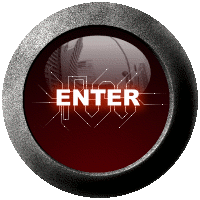


0 comments:
Post a Comment